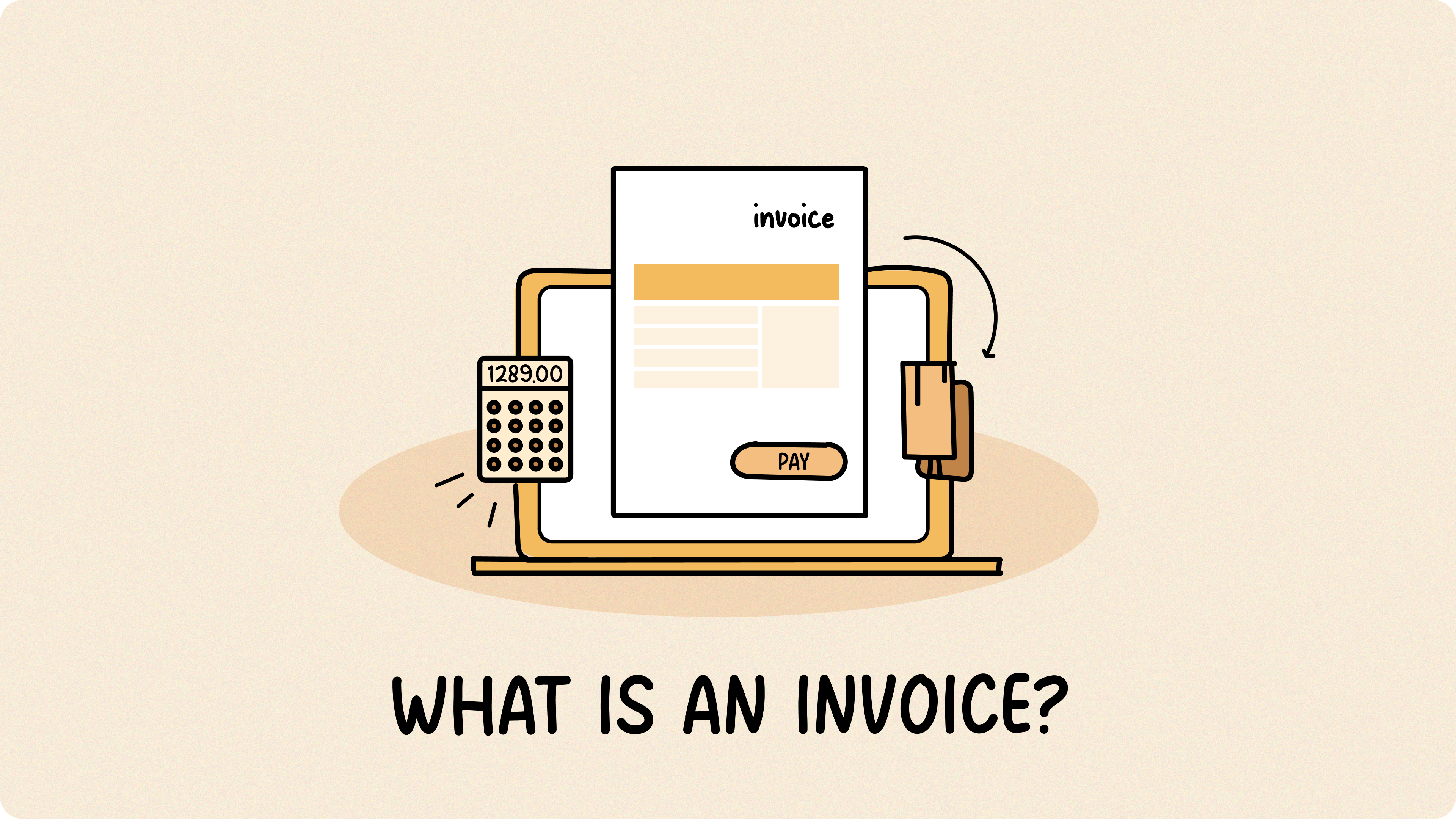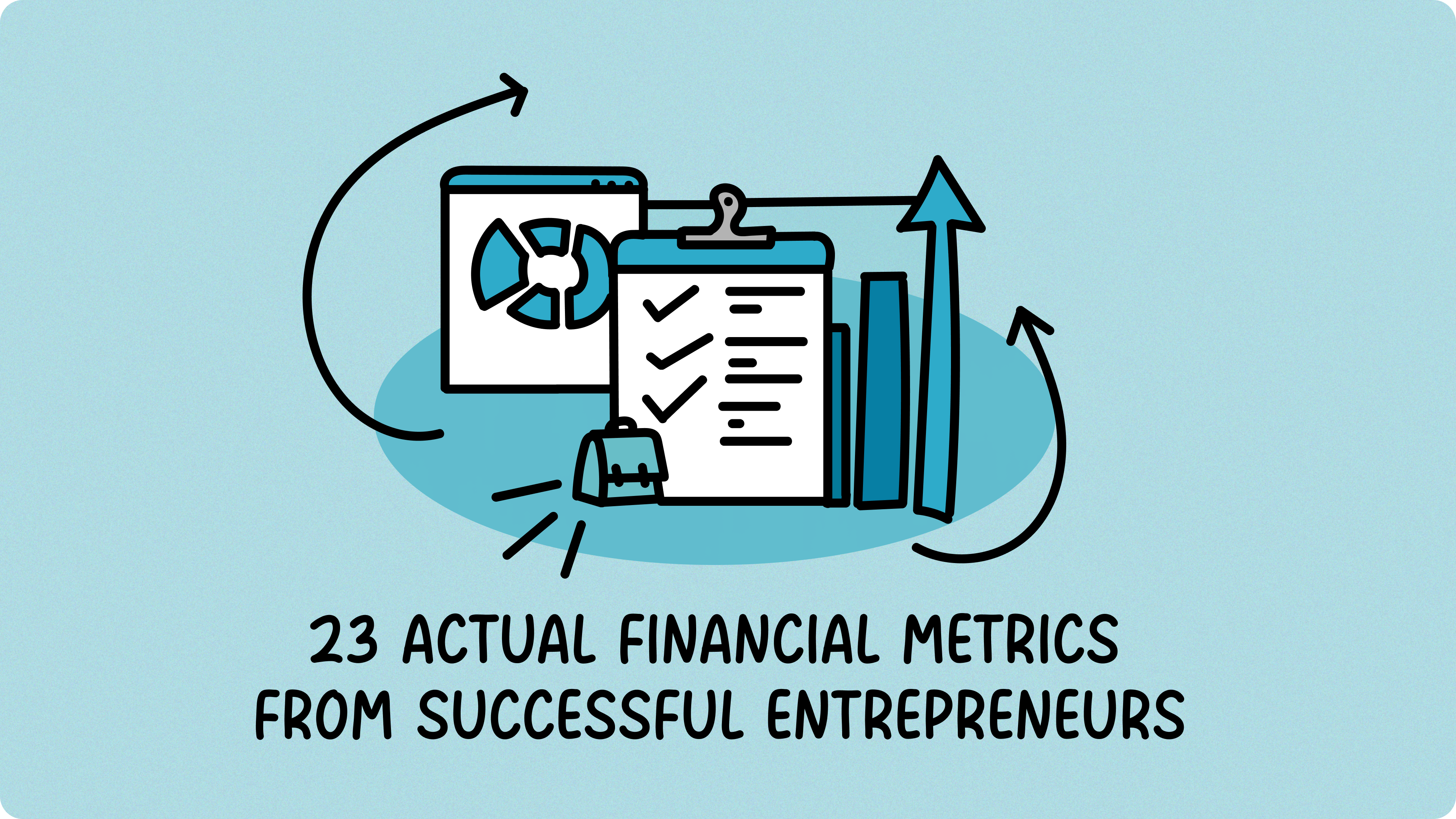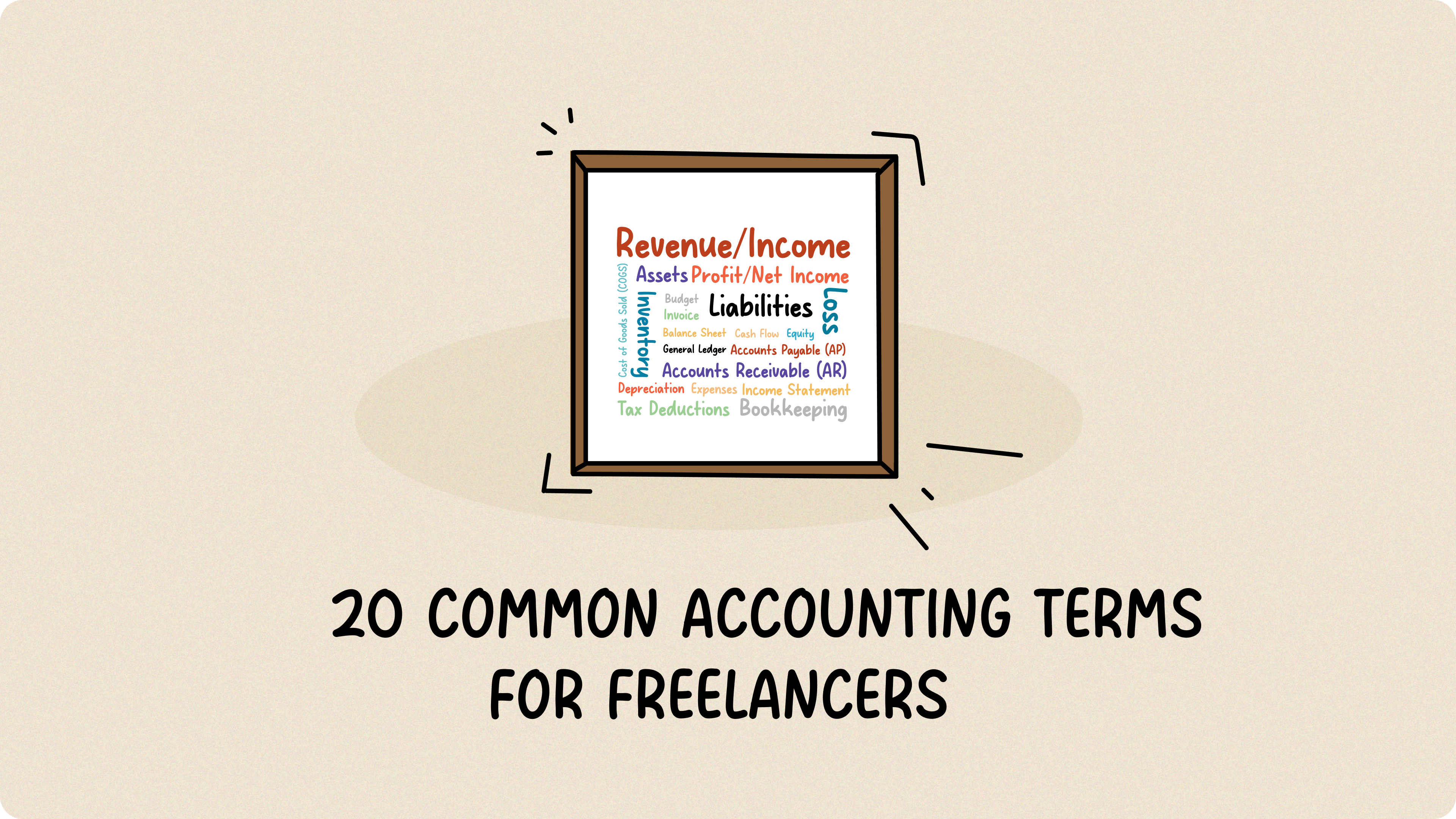It’s 9 in the morning, and after that first essential cup of coffee, the busy day begins. You gather all those slips of paper and digital documents, which already feels like a full task in itself. After carefully reviewing every detail, you finally finish creating invoices, recording financial transactions, and confirming payment statuses. Before you know it, it’s almost noon. The tedious accounting tasks have already consumed half your day, and you’re still not finished.
Does any of this sound familiar? When you’re handling finances manually, things can quickly pile up, leading to those frustrating errors, the anxiety of delayed payments, and that constant feeling of your valuable time and energy just disappearing. If this resonates with your experience, read on to discover the power of automated finances and invoicing, especially when integrated with your accounting software and invoicing software.
Table of Contents
- Is Your Manual Finance Process a Struggle?
- The Power of Automated Finances and Invoicing
- Key Areas of Financial Automation
- Your Action Plan for Financial Automation
Is Your Manual Finance Process a Struggle?
Here’s a quick check to see if automated finances might be necessary for you:
If you recognize two or more of these pain points, you’ll likely be eager to learn more about what automated finances can offer:
- Are you spending hours each week just creating and sending invoices?
- Do you frequently find yourself chasing overdue payments?
- Are errors creeping into your invoices, causing confusion and delays for you and your clients?
- Do you struggle to keep track of which invoices have been sent, paid, and are still outstanding?
- Is your current system feeling clunky and unable to handle your growing workload efficiently?
- Do you rely on spreadsheets to manually record all your accounts receivable and accounts payable, where a single misclick can take significant time to trace and correct?
- Are you spending significant time manually entering data from bank statements to reconcile your accounts?
- Do you find yourself buried in piles of receipts, struggling to track and categorize your business expenses?
- Does preparing financial reports feel like a time-consuming and error-prone exercise, pulling data from multiple sources?
- Are you missing out on potential insights into your financial performance because analyzing your data manually is too cumbersome?
Don’t worry, these struggles are common. In fact, you’re like the majority of small businesses and freelancers still navigating the complexities of manual finances. Let’s explore how automation can change that.
The Power of Automated Finances and Invoicing
Automated finances and invoicing use technology to handle everyday financial tasks. This includes things like creating invoices, sending payment reminders, tracking payments, and managing cash flow – without needing you to do it all manually. It replaces time-consuming spreadsheets, repetitive data entry, and paper-heavy processes with smooth, digital workflows.
Essentially, financial automation lets your financial tasks run like a well-oiled machine in the engine room, operating consistently without constant attention. This ensures invoices go out on time, reminders are sent automatically, and financial data is recorded accurately, all without you having to chase.
Why It’s Powerful
- Saves Time and Offers Flexibility
Automation significantly reduces manual effort, freeing up your time (or your team’s) for work that adds real value. Even if someone’s on leave, invoices still go out, ensuring smooth cash flow and consistent communication.
- Reduces Errors and Builds Consistency
Manual mistakes in invoices or reports can damage your credibility. Automation ensures every task follows the same reliable process, minimizing the risk of error, even when key team members are unavailable.
- Improves Visibility and Control
Real-time dashboards and auto-generated reports give you immediate insights into your business’s financial health. Because everything is centralized, any team member can pick up a task without hunting down data or emails.
- Scales with Your Business
As your business grows, automation handles more transactions and clients without increasing your workload, making it easier to scale without hiring more admin staff.
Key Areas of Financial Automation
Financial automation goes beyond invoicing. It touches nearly every part of your financial workflow. When routine tasks are handled by smart systems, you save time, reduce errors, and gain clearer insights.
- Invoicing and Billing
Instead of wrestling with templates and manual data entry, automation lets you whip out professional invoices in moments, often triggered automatically when a job’s done or a sale closes. For repeat clients or subscriptions, set up recurring billing and let the invoicing software handle it like clockwork. Plus, it can even take care of the fiddly bits like calculating taxes, applying discounts, and dealing with different currencies, making sure you get paid accurately, no matter who you’re billing, and feeding directly into your accounting software.
- Accounts Payable (AP)
Automation helps streamline the entire vendor payment process. You can schedule payments in advance, set up approval flows so the right people sign off, and even have the system automatically match invoices to purchase orders – catching potential errors before they cost you. It keeps clear records of what you owe and pay, and integrates smoothly with your accounting software.
- Accounts Receivable (AR)
Automation takes the lead by sending out friendly (but firm) payment reminders at the right times, without you having to lift a finger. It also makes it super easy for clients to pay you online, right from the invoice. You’ll get a clear overview of who owes what and for how long, and you can even automate those not-so-fun tasks like applying late fees if needed.
- Expense Tracking and Management
Automation can pull expense info from scanned receipts, emails, and even your connected bank and credit card accounts, automatically sorting it all out for you. Your team can easily submit expenses on the go, and you can set up rules for who approves what. It gives you a clear picture of where your money’s going, flags anything that looks off, and makes reimbursements a breeze.
- Financial Reporting and Forecasting
Automation connects to your financial data and generates real-time dashboards and key financial reports like profit and loss, balance sheets, and cash flow – all at your fingertips. Plus, it can even spot trends and help you predict future performance, so you can make smarter decisions about where to invest and how to grow.
Your Action Plan for Financial Automation
Ready to move beyond the manual invoicing process? Here’s a simple roadmap to get you started:
- Identify Bottlenecks
Start by pinpointing where most of your time and frustration goes. Is it invoicing? Expense tracking? Reporting? - Define What Needs Automating
Determine the specific tasks you want to automate. Is it just sending invoices and reminders, or do you also need online payment processing? - Explore Tools
Research different invoicing software and financial automation software designed for small businesses and freelancers. Compare features, pricing, and user reviews to find the best fit for your needs. - Start Small, Then Scale
Use free trials to test tools that look promising. Begin with one or two pain points—like automated invoicing—and build from there. - Set Up Your System
Create templates, connect payment gateways like PayPal or Stripe, and tailor workflows to your business. - Automate and Monitor
Once your setup is live, observe how things run. Make adjustments as needed, and continue refining your workflow over time.
Ready to Streamline Your Financial Workflow?
Let’s talk. We’ll help you find the right automation tools, like invoicing systems that integrate directly with your accounting platform, simplify your process, and set your business up for scalable success.