How to Set Up Effective Job Costing for Construction Businesses
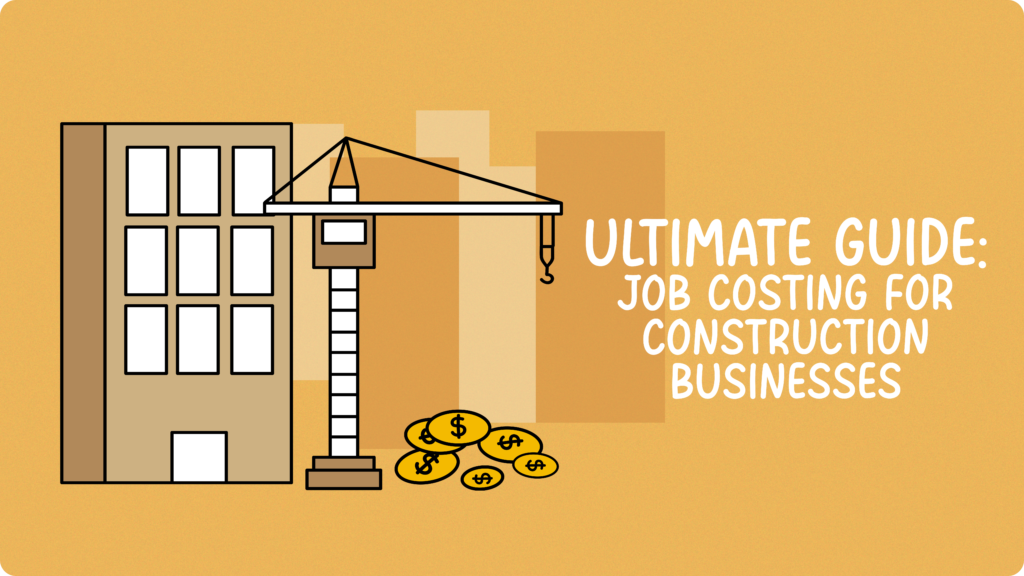
Running a construction business is no small feat. Whether you’re a freelancer managing small renovations or a small business owner overseeing commercial projects, every job comes with unique challenges—fluctuating material costs, labor hours that creep up, and clients who want detailed invoices. How do you ensure each project stays profitable? The answer lies in effective job costing. Job costing is the backbone of financial success in construction. It allows you to track every dollar spent on a project, from nails to labor to equipment rentals, so you can price jobs accurately, avoid losses, and grow your business sustainably. According to a 2024 study by the National Association of Home Builders (NAHB), construction firms that accurately tracked job costs saw profit margins improve by an average of 10%. Yet, many small contractors still rely on guesswork or outdated spreadsheets, risking costly mistakes. This guide walks you through setting up an effective job costing system tailored for construction freelancers and small business owners. We’ll cover why job costing matters, how to implement it step-by-step, and how tools like our software can make the process seamless. Let’s build a foundation for profitability. Table of Contents Why Job Costing Is Critical for Construction Businesses Construction projects are complex. Unlike retail or service businesses, where costs are often predictable, construction involves countless variables—material price hikes, weather delays, or unexpected labor needs. Without a clear picture of expenses, you might underbid a job, eat into profits, or lose client trust with inaccurate invoices. Job costing addresses these challenges by assigning expenses and revenue to individual projects, providing a clear picture of financial performance. Industry data suggests that construction businesses leveraging project data insights can achieve significant cost reductions, with some studies indicating potential savings of 13%. This control is crucial for freelancers and small businesses operating on tight margins, where even a single miscalculated job can jeopardize cash flow. Here’s what effective job costing delivers: For example, imagine you’re a freelancer renovating a kitchen. Without job costing, you might overlook $500 in extra drywall costs or 10 untracked labor hours. With job costing, you’d catch these issues early, adjust your budget, and invoice accurately, protecting your profit margin. Key Components of Job Costing Before diving into setup, let’s break down the core elements of job costing in construction. Each component must be tracked meticulously to ensure accuracy. Effective job costing tracks all these elements at the project or phase level, allowing you to compare actual costs against your budget. Contractors who implement detailed cost codes often experience significantly fewer budget overruns compared to those using generic categories, as this granular tracking allows for better monitoring and control of expenses. Step-by-Step Guide to Setting Up Job Costing Ready to implement job costing? Follow these steps to create a system that works for your construction business, whether you’re a solo contractor or managing a small team. Step 1: Define Your Cost Structure Start by identifying the types of costs you’ll track. Create a list of direct costs (e.g., materials, labor) and indirect costs (e.g., overhead, insurance). Use industry-standard cost codes, like those from MasterFormat, to categorize expenses consistently. For example: If you’re new to cost codes, start simple with broad categories (e.g., “Materials,” “Labor”) and refine them as you grow. A 2024 Foundation Software report suggests that contractors using standardized cost codes improve cost tracking accuracy by 20%. Step 2: Estimate Costs for Each Project Before starting a job, create a detailed budget. Break down estimated costs by phase (e.g., foundation, framing, finishing) and cost type. Use historical data from past projects to inform your estimates. For example: Software like ours can pull historical data to streamline this process, ensuring your estimates are grounded in real-world figures. Step 3: Track Costs in Real-Time During the project, record expenses as they occur. Use timesheets for labor, purchase orders for materials, and receipts for equipment rentals. For example: Manual tracking via spreadsheets works for small projects, but it’s prone to errors. A 2024 Knowify study found that contractors using automated job costing software reduced data entry errors by 25%. Our software syncs with tools like QuickBooks to capture costs automatically, saving you hours. Step 4: Allocate Overhead Costs Indirect costs are trickier but critical. Allocate overhead to projects based on a consistent method, such as: For instance, if your monthly overhead is $5,000 and a project takes 100 labor hours out of 500 total hours, allocate $1,000 (20%) to that project. A 2024 industry guide highlights that accurate overhead allocation helps prevent undercharging, ensuring all project costs are covered. Step 5: Monitor and Adjust Budgets Compare actual costs to your budget weekly or per project phase. If costs exceed estimates (e.g., a $1,000 material overrun), investigate why—price increases, scope changes, or inefficiencies? Issue change orders for client-approved additions to maintain profitability. Many account software provides real-time dashboards to flag budget overruns instantly, letting you address issues before they spiral. Step 6: Generate Job Cost Reports At project completion, create a job cost report summarizing: These reports reveal which projects are profitable and why. For example, a 2024 FastEasyAccounting article notes that contractors using job cost reports improved bidding accuracy by 15%. Share detailed reports with clients to build trust and justify invoices. Choosing the Right Tools for Job Costing The right tools make job costing easier and more accurate. Here’s how to choose the best solution for your business: Construction-specific software is tailored for professionals, offering features like job costing, integration with accounting tools, and mobile access for on-site tracking. These tools handle industry-specific needs, such as progress billing and retainage, streamlining processes and improving accuracy. Common Job Costing Mistakes to Avoid Even with a solid system, mistakes can derail your efforts. Here are pitfalls to watch for, based on industry insights: Construction-specific software helps avoid these issues with automated tracking, standardized templates, and one-click reports, ensuring you stay on top of costs without extra hassle. How to Use Job Costing Data to Grow Your Business Job costing isn’t