Ugh, revisions. We’ve all been there. You nail the brief—a sleek new logo, a killer website mockup, a brochure that’s chef’s kiss—and then… the client comes back with a laundry list of “minor” tweaks. “Can we just make the logo a little bigger? And maybe try a different shade of blue? Oh, and could we see what it looks like with a completely different font?” It’s the dreaded revision cycle that never ends, especially when a client acts like “unlimited revisions” is in the contract, even if it totally isn’t.
As graphic designers, we get it. You want happy clients. You want them to rave about your work. But endless revisions are a profit-killer, a creativity-drainer, and a direct path to burnout. It’s like being trapped in a never-ending PSD file of doom.
So, how do you deal with clients who seem to think “just one more tweak” is their God-given right? How do you set boundaries without sounding like a jerk? And, most importantly, how do you get paid for the extra work you’re doing? Let’s break it down.
Why Unlimited Revisions Are a Disaster
“Unlimited” anything is a bad idea, especially in design. Here’s why:
- Scope Creep: A “small” change leads to a cascade of other requests. “While we’re at it, can we also change the tagline? And maybe add a whole new section to the website?” Sound familiar?
- Time Suck: Revisions gobble up your time faster than you can say “vector graphics.” Time you could be spending on paying projects, networking, or, you know, sleeping.
- Devalues Your Expertise: When clients constantly nitpick, it makes you question your design decisions. It can make you feel like your initial design wasn’t good enough, even if it was spot-on.
Why Clients Think They’re Entitled to Unlimited Revisions
Now that we understand why unlimited revisions are problematic, let’s explore why clients may expect them.
- They Don’t Understand the Process: Clients might think changing a font is a two-second job, not realizing you have to re-export assets, update style guides, etc.
- Analysis Paralysis: They’re so worried about making the “wrong” decision that they keep tweaking instead of committing.
- “My Cousin’s a Designer” Syndrome: Clients think they know more than they do and micromanage every detail.
Setting Boundaries and Charging for Extra Iterations
Here’s how to take back control of your time and creativity:
- Crystal-Clear Contracts: Your contract is your shield against endless revisions. Here’s an example of a contract clause you can include:
Any requests for additional meetings or design rounds, exceeding what is defined in this contract, may necessitate a modification to the estimated price and timeline of this project.
This clause sets the stage for fair boundaries. Combine it with these specific points:
- Number of Included Revisions: “This project includes two rounds of revisions. Any additional revisions will be billed at $50/hour.”
- What Counts as a Revision: Be precise. For instance, “Revisions include changes to text, color palettes, and minor layout adjustments.”
- Hourly Rate for Extras: Mention your rate clearly for additional work beyond the included revisions.
- Major Changes = New Project: If the client wants to change the entire direction, draft a new contract with updated fees.
Detailed Proposals: Before finalizing the contract, your proposal should clearly define the project scope, deliverables, milestones, timeline, and revision policy. This helps set client expectations upfront and avoids misunderstandings later. Here’s a sample:
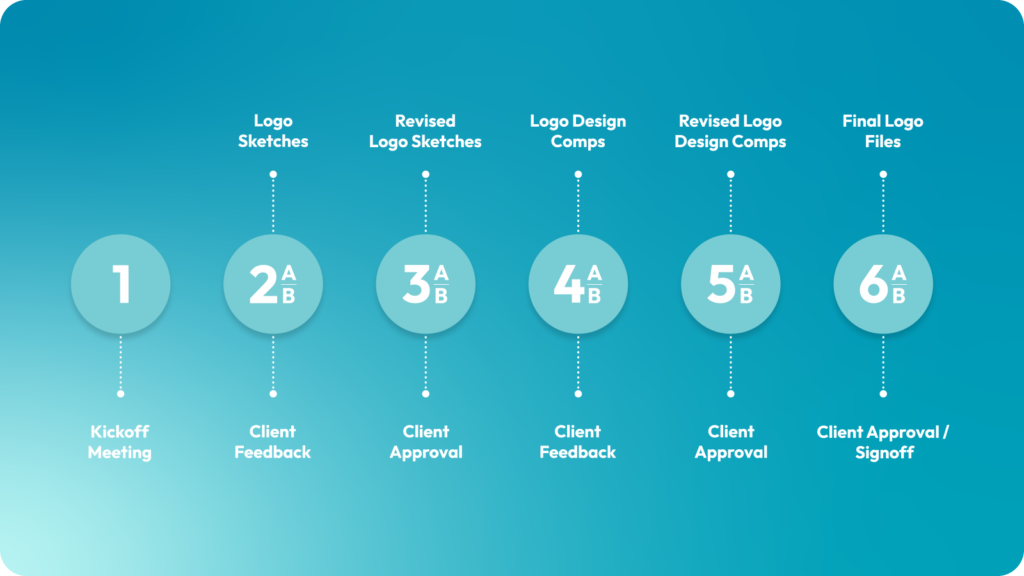
This clear structure helps clients see where revisions fit in and keeps the project on track.
- Proactive Communication: Keep clients updated throughout the project. If they start requesting too many changes, remind them of the contract:
“Just a friendly reminder, this revision goes beyond what was included in the original agreement. I’d be happy to proceed at my hourly rate of $50/hour. Would you like me to send over an updated estimate?”
- Time Tracking
Expand the use of time-tracking tools like Toggl or Clockify to monitor all revisions, even the included ones. These tools not only help justify your fees but also refine your pricing for future projects by providing clear data on how long each revision takes.
Stop letting endless revisions drain your creativity and earnings. By setting clear boundaries, using structured feedback rounds, and leveraging time-tracking tools, you can stay in control while delivering top-notch designs. You’ve got this!