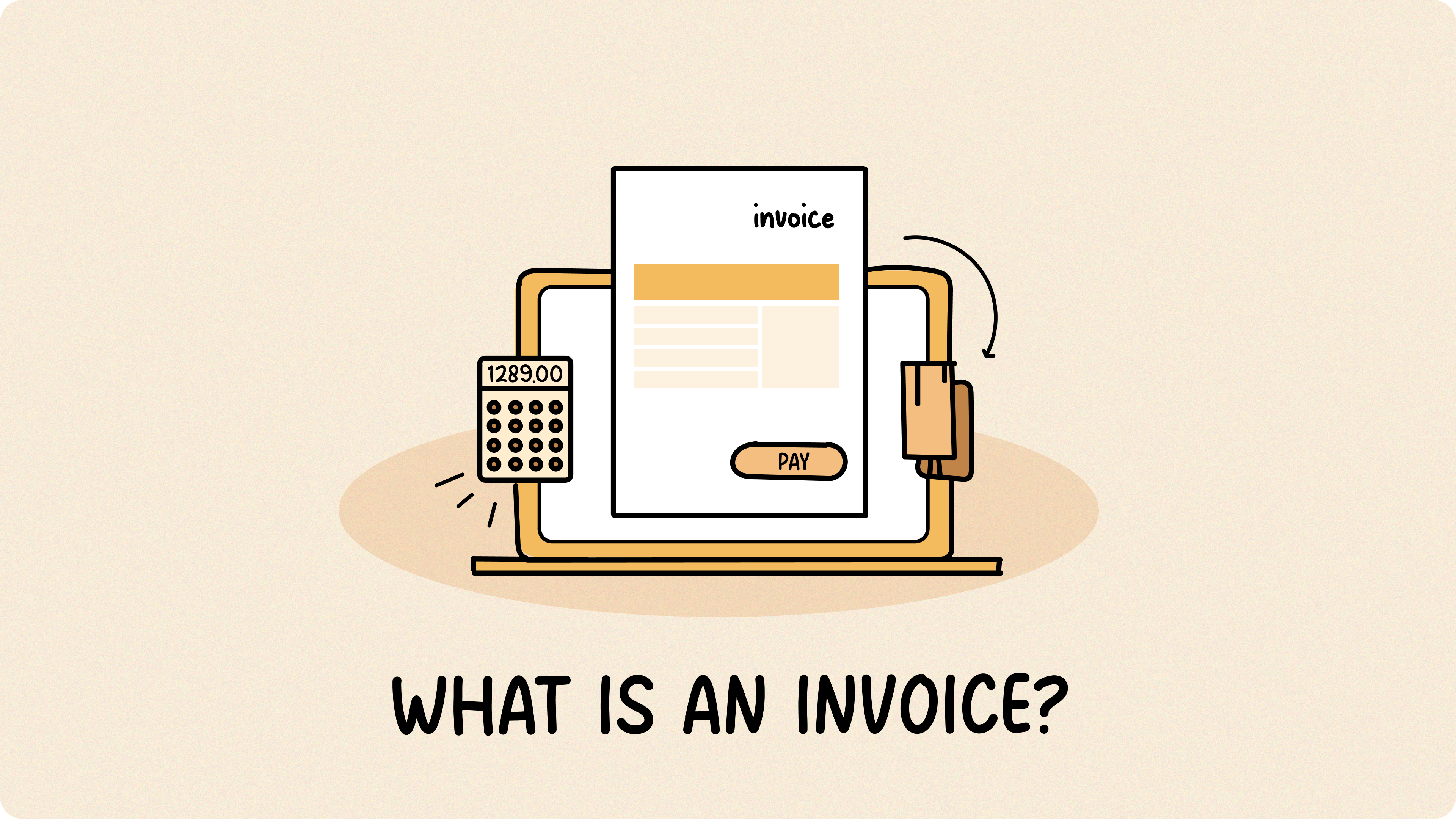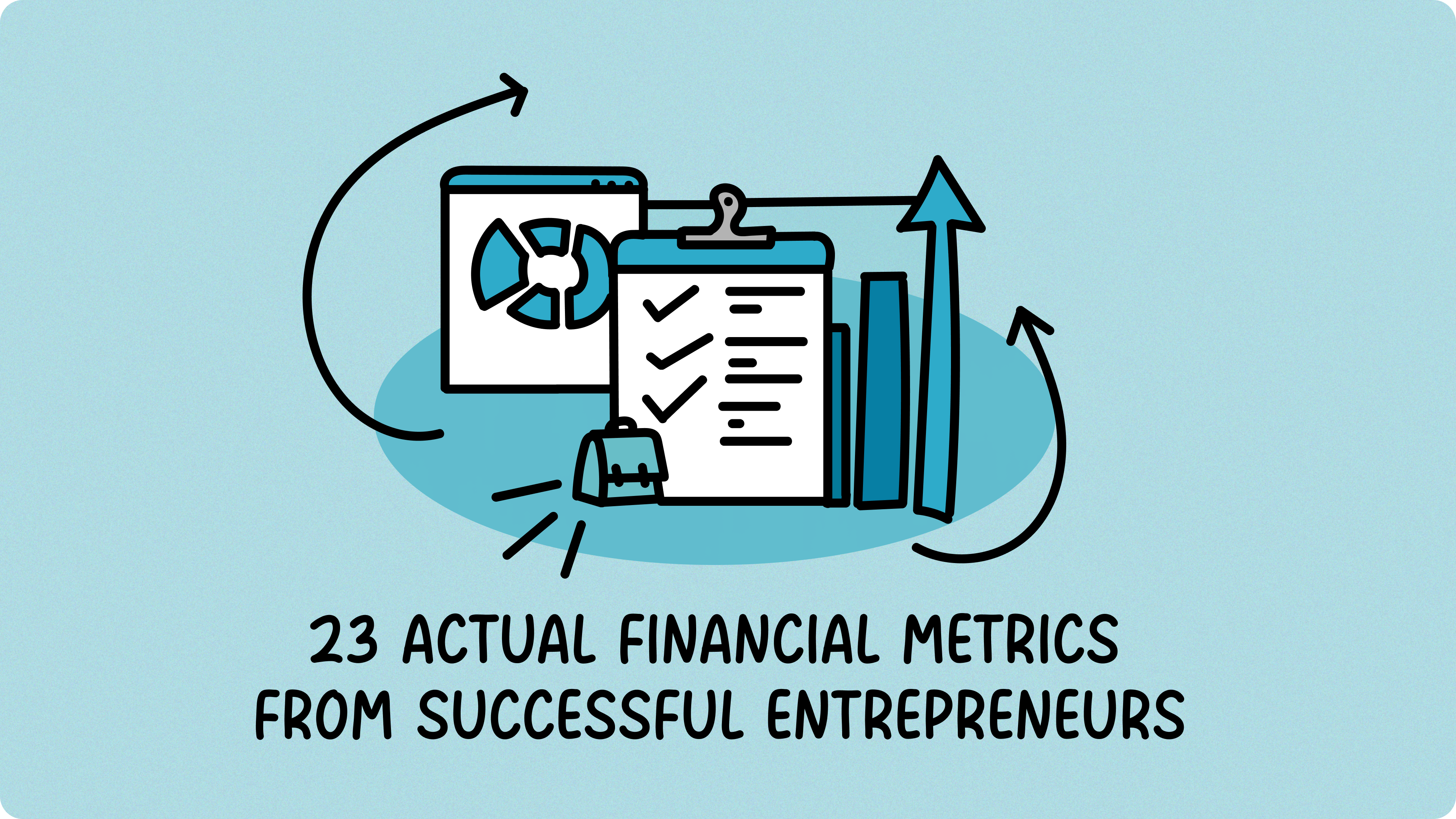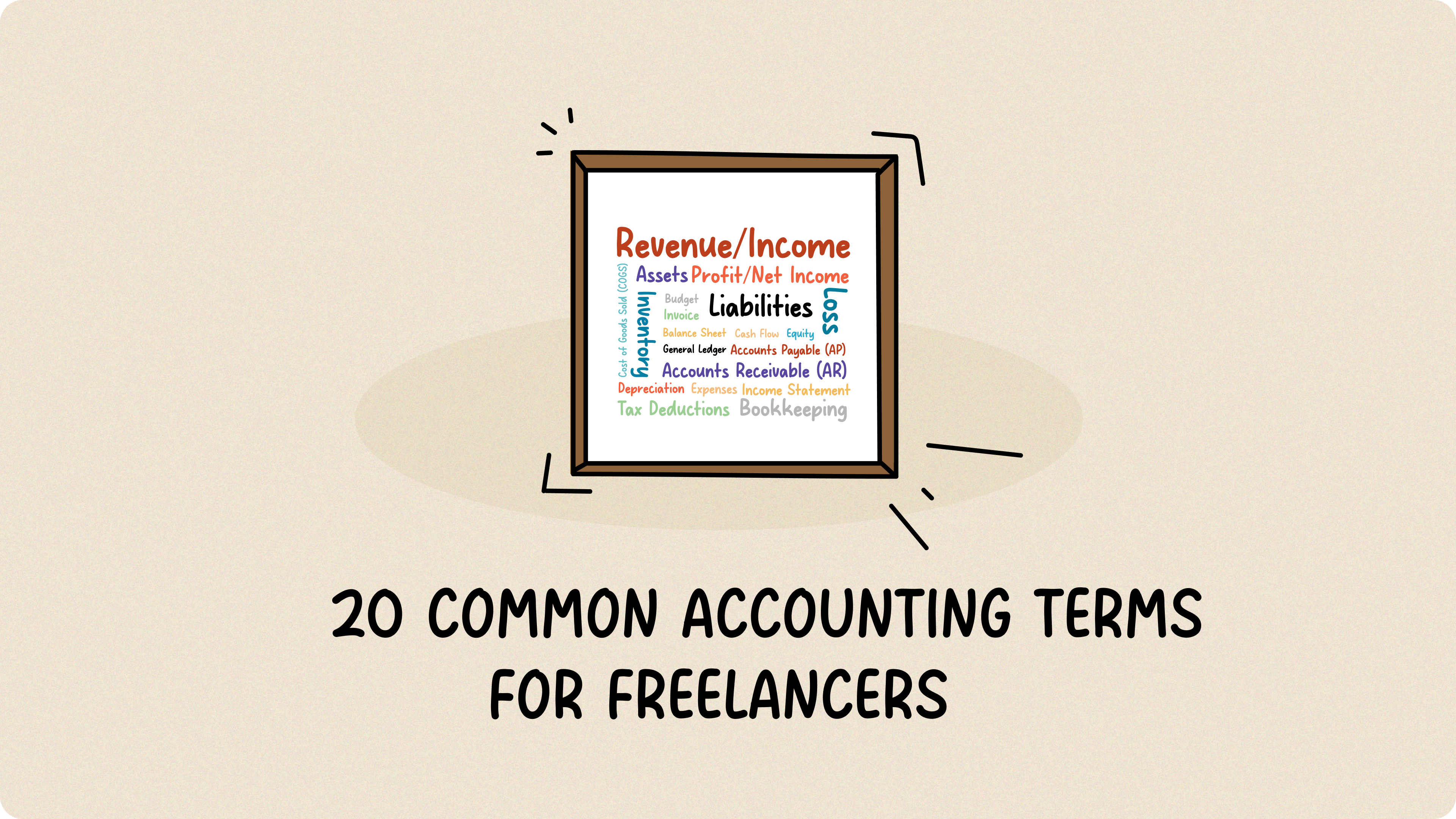Getting paid on time doesn’t have to be a struggle! Creating clear and professional invoices is the first step towards reliable income. In this article, you’ll learn exactly what an invoice is and how to create one that helps you get paid faster.
Table of Contents
- What is an Invoice?
- Creating an Effective Invoice: A Step-by-Step Guide with Sample
- Top Tips for Smoother Invoicing
- What’s Next?
What is an Invoice?
An invoice is a formal document you send to customers requesting payment for the goods or services you’ve provided. It provides a detailed breakdown of the costs involved, including individual items or services, quantities, rates, and any applicable taxes or discounts. It tells your customer everything they need to know to pay you by the specified due date. It’s important to remember that invoices are different from quotes (estimates of cost) and receipts (proof of payment).
Creating an Effective Invoice: A Step-by-Step Guide with Sample
Want to get paid faster and keep things running smoothly with your clients? Here are some key best practices to keep in mind, referencing the sections you’ll typically find on a professional invoice like the one below:
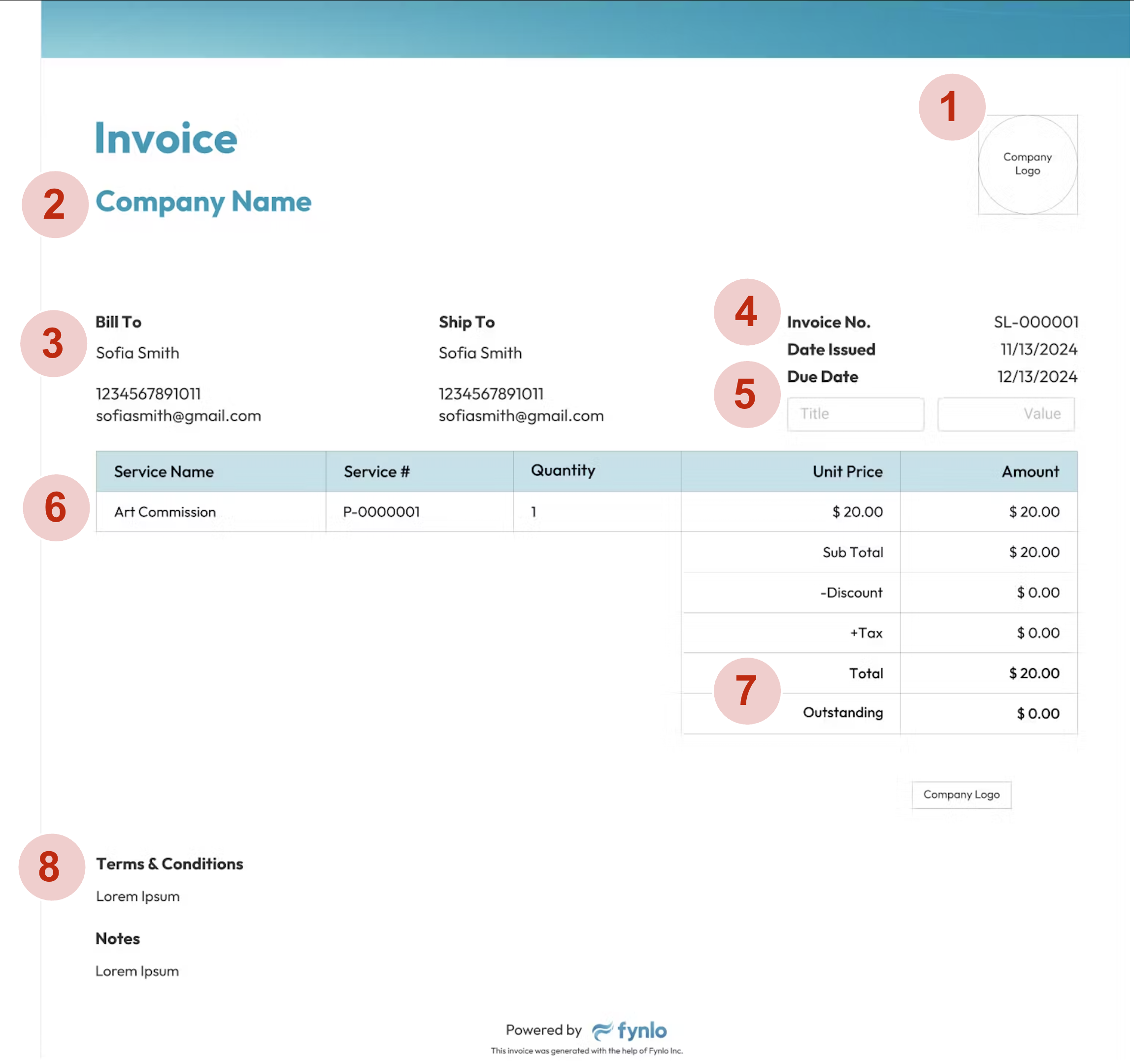
- Company Logo: Use a consistent template that matches your brand, and always include your company logo, usually in the top left corner. This helps your clients instantly recognize who the invoice is from and reinforces your professional image.
- Company Info: Clearly display your company name, along with other important contact details like your full business address, phone number, and email address. This ensures your clients have all the necessary information to reach you if they have any questions.
- Bill To: Always include a clear “Bill To” section, prominently displaying your client’s full name or company name and their complete address. This makes it clear who is responsible for the payment.
- Invoice Number: Make sure every invoice has a unique “Invoice Number”. This is like a reference code specifically for this bill. Using a sequential system (like INV-001, INV-002) helps both you and your client easily track payments and refer to specific invoices if needed.
- Due Date: Clearly state the “Payment Due” date. This is the specific date by which you expect your client to have paid the outstanding amount.
- Item Details: This section clearly explains what your client is paying for. Under a heading like “Product Name” or “Service Description,” provide a detailed breakdown of each item or service you provided. For products, clearly state the quantity ordered and any specific identifying details. For services, be sure to mention the exact dates or period during which the services were performed.
- Outstanding: Clearly highlight the “TOTAL” amount due at the bottom of the invoice. Ensure any applied discounts or taxes are clearly marked as separate line items with their respective amounts. The Outstanding Balance should be very clearly displayed as the final amount the client still owes.
- Terms and Conditions: Include a “Terms and Conditions” section that outlines the rules of your agreement regarding payment. These often cover: accepted payment methods (e.g., bank transfer, credit card), the timeframe for payment (e.g., Net 30 days), any late payment fees or interest charges, and potentially details about dispute resolution or governing law.
Top Tips for Smoother Invoicing
Want to make invoicing easier for both you and your clients? Here are some key best practices to keep in mind:
- Invoice Promptly: Send out those invoices pretty soon after you finish the work or deliver the goods. The faster you get the bill to them, the faster you’ll likely see the payment land in your account.
- Keep it Clear and Simple: Use straightforward language when you’re describing what you did or what you sold, and when you explain how and when you want to get paid. Steer clear of any complicated jargon that might leave your clients scratching their heads.
- Double-Check for Accuracy: Take a moment to give your invoices a good once-over – dates, quantities, prices, the total amount. Mistakes can cause delays and make you look a bit unprofessional.
- Offer Different Ways to Pay: Give your clients a few options for paying you, like bank transfers, credit cards, or online payment platforms. The easier it is for them, the quicker they’ll probably pay up.
- Choose a Flexible Invoice Generator: If you’re using an invoice generator, go for one that lets you easily edit things – what you write, the items you list, discounts, taxes, and how the whole thing looks. This helps you create really professional and spot-on invoices for everyone.
- Stay Organized with Your Records: Have a good system for keeping all your sent invoices and payment confirmations in order. Using invoicing software can be a real lifesaver here, and it can often connect with your accounting software to make your finances a breeze.
- Follow Up Professionally: If a payment is running late, don’t hesitate to send a polite reminder. Keep it professional, but don’t let those overdue invoices pile up.
What’s Next?
Invoicing doesn’t have to be complicated or time-consuming, and it definitely shouldn’t stand between you and getting paid. By creating clear, professional invoices and following a few simple best practices, you can reduce delays, avoid misunderstandings, and maintain smoother relationships with your clients.
Start creating your next invoice with confidence. Fynlo offers professional templates and flexible editing tools to help you build, send, and track invoices that get you paid faster. Find out more about Fynlo and see how easy invoicing can be.